

CASH IN INSTRUCTIONS

Take a screenshot.
I-screenshot ang QR code.
I-screenshot ang QR code.

Click the button, it will open your Gcash App to Scan QR.
Pindutin ang button at ang iyong Gcash App ay mabubuksan upang ma scan ang QR Code. Buksan ang gcash app.

Pindutin ang button at ang iyong Gcash App ay mabubuksan upang ma scan ang QR Code. Buksan ang gcash app.


Click "Upload QR".
Pindutin ang "Upload QR".

Pindutin ang "Upload QR".


Enter the SAME amount you
initialized in the app
(otherwise won't success)
llagay ang halaga na kapareho sa
pinindot sa app(kung magkaiba ay hindi ito mag-susuccess.)
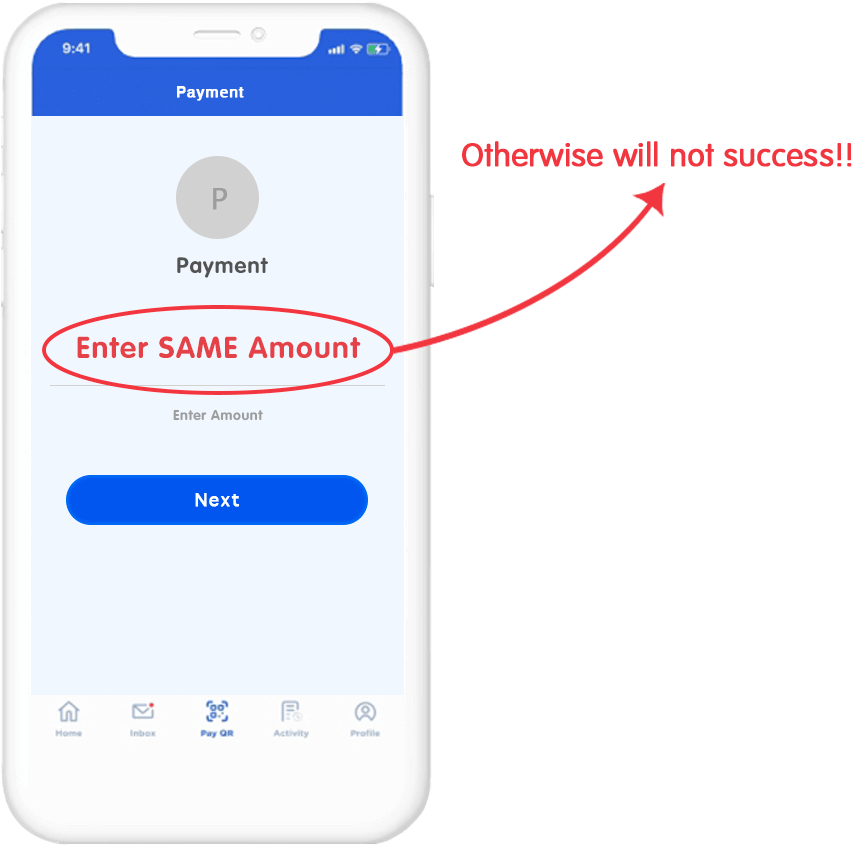
initialized in the app
(otherwise won't success)
llagay ang halaga na kapareho sa
pinindot sa app(kung magkaiba ay hindi ito mag-susuccess.)
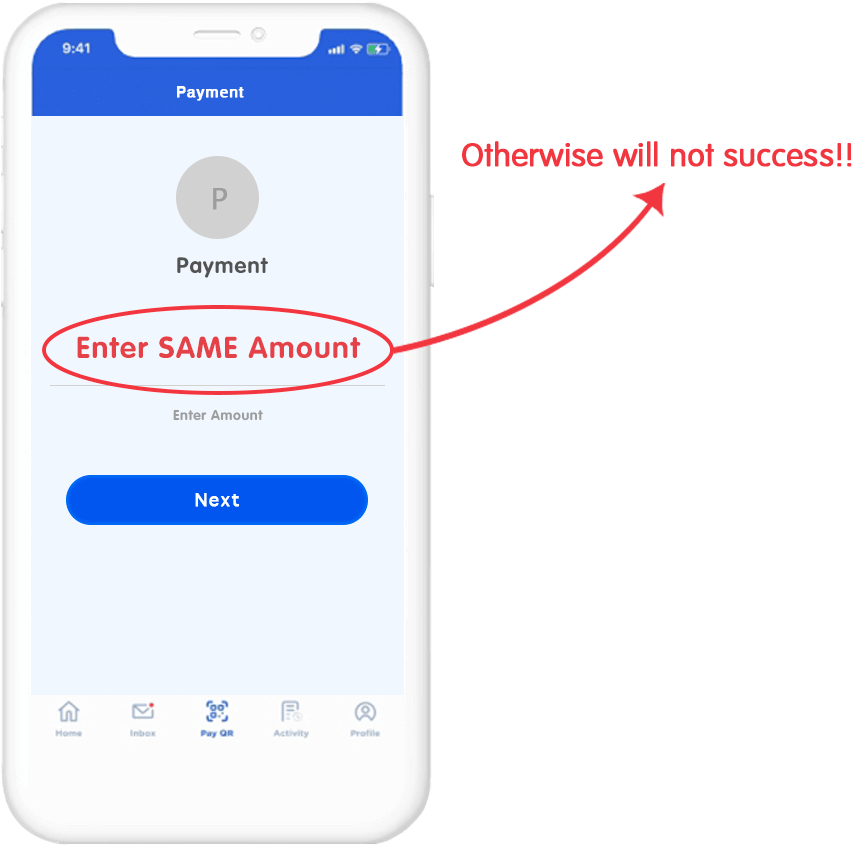
Note: This QR Code is powered by QRPH which can scanned by partnered Banks and e-wallets below:
















